What is Stats Zone?
Confused by exactly what this Stats Zone thing is? Don't be. You can just dive in and have a go, but spending a couple of minutes reading this how-to might unfuddle you...
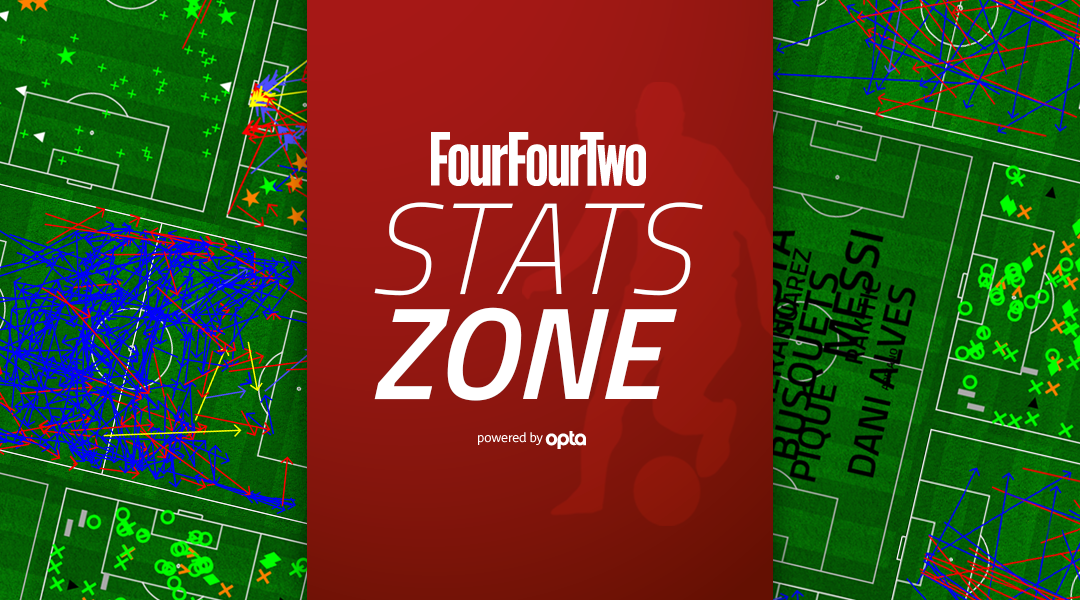
Stats Zone is FourFourTwo's award-winning app available to use on your internet browser, iOS and also, at last, Android from Google Play!
And now the world's most innovative football app has upped its game, with the new and improved Stats Zone armed with faster alerts for your favourite teams and shareable ANIMATED chalkboards.
Stats Zone: the basics
Stats Zone is a tool that enables you to analyse matches in a way that's never been possible before. This season, we're covering the Premier League, La Liga, Serie A, Bundesliga, Ligue Un and Champions League.
Taking live Opta data, we visualise every game using pitch views to give you a snapshot of each team and every player's performance and tactical shape.
The bewildering array of data categories includes:
- Shots – on/off target, blocked, inside/outside the penalty area, woodwork hits, from set plays.
- Passes – with % completion, attacking third, assists, long/short, forward/backward/square, chances created, backpasses and even passes received.
- Attack – crosses, dribbles, corners.
- Defence – tackles, interceptions, blocks, clearances, headed clearances, aerial duels.
- Fouls – committed, suffered, yellow cards, second yellows, red cards.
When can I use it?
Get FourFourTwo Newsletter
The best features, fun and footballing quizzes, straight to your inbox every week.
- Live throughout each and every game in the competitions we cover.
- Pre-match, to evaluate opponents and identify strengths and weaknesses.
- Post-match, to work out what went right and what went wrong.
- You can even look at data from past seasons by using the choose-a-competition dropdown – so you can revisit Bayern 4-0 Barcelona, Man United 1-6 Man City, Inter 3-4 Atalanta, Chelsea 3-5 Arsenal…
Features using Stats Zone
- Why Martial did nothing to shake off Henry comparisons at St Mary's
- The evolution of Eric Dier: deputy right-back to first-choice midfielder
- Guardiola doesn't need centre-backs - and here's why
- How Harry Kane again proved why he's more than just a goalscorer
- Why Liverpool's poor defensive midfield options could cost them
- Why Benzema is too important to leave Real Madrid this season
- The modern central midfielder: why the Premier League is struggling in Europe
Key functions
The summary
During live games or post-match, the first page you'll land on when you select a fixture is the summary. This gives a quick overview of the key stats: possession, passes, shots, fouls and corners.
Click on any of those and you'll be taken to your first pitch view. Alternatvely, swipe across the tabs at the top to check out each and every possible statistic and the top players in each category.

Match timeline
Above the summary (and underneath pitch views) is a timeline which allows you to focus on a particular period of the game. Simply click and grab the bar at the end of the timeline and drag it to the position you want. Tap to focus on a half, double tap for a 15-minute period or triple tap for five-minute period.

Top players
Find out who's excelling, be that for shots, tackles, completed passes and aerial duels. Accessible by swiping across to the Top Players tab or down in Shots, Passes, Attack, Defence and Fouls.
Head to head
Compare a team or player's individual statistics with the opposition, or from a completely different match entirely, by hitting the 'two people' icon beneath your first selected screen.
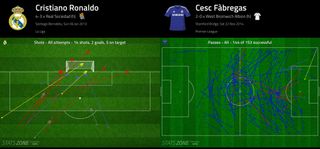
Player influence
Shows which players are dictating the match, calculated using 'on the ball' events (passes, tackles, shots, etc). The larger the player's name, the more involvement they've had. The position of their name on the pitch shows their average position. Use the match timeline to track a player's rising or waning influence.
What's new?
That's right, as you may have noticed, the big new addition to Stats Zone is that now the stats come alive! Watch the shots fly high, wide and handsome and the passes steadily accumulate in the same order as they happened during the game. Plus, the goal build-ups can be pretty cool, too.
So what are you waiting for? Get in there and start playing about - you'll find your way round - and remember that it's on iOS and Android as well as on your internet browser. Have fun!

‘I was watching her in the Champions League earlier this season and she’s taken her game to a whole new level. She’s flourishing at the moment’ Courtney Sweetman-Kirk tells FourFourTwo she backs Lioness to light up Euro 2025 this summer

Liverpool report: Trent Alexander-Arnold handed extraordinary U-turn











