FIFA 17: How to take free-kicks and other set-pieces like a pro
FIFA 17’s revamped penalty, free-kick, corner and throw-in systems are hard to perfect. Here are the best ways to use them to your advantage
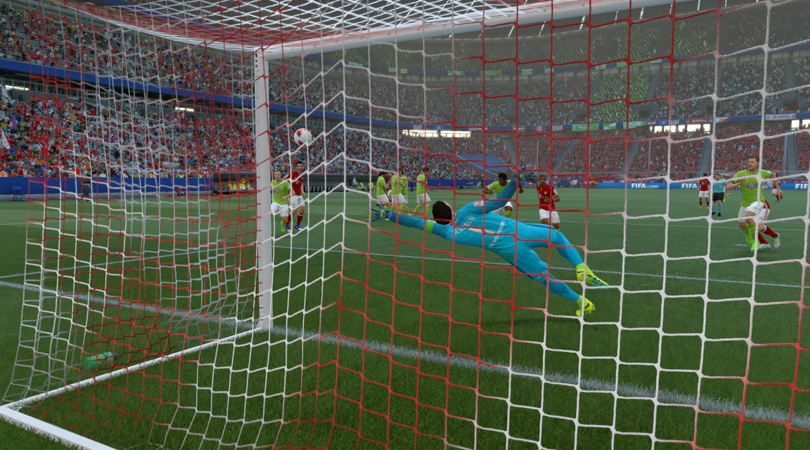
It was somewhat of a surprise when brand-new set-piece controls were unveiled with the release of FIFA 17. The merge of the series to the Frostbite engine appeared to signify the change, forcing us to learn how to become dead-ball specialists all over again.
It’s been over six months, but many players still find themselves wrestling with FIFA 17’s set-piece mechanics. If you’re one of them, here are a few ways to improve your skills.

Free-kicks
You can approach FIFA 17’s free-kicks in multiple ways, but we’re going to focus on two basic formulas - curved and driven. It’s best to opt for curved kicks when the dead-ball situation is just outside the box, while driven-type free-kicks are often reserved for long-range scenarios. For this guide, we recommend using right-footed players on the right side of the pitch, and vice versa for the left.
If you hope to achieve success with the curved kick, you’ll want to start by positioning the camera slightly to the outside of the goal. It’s often a good technique to position the post between the two wall players as shown below. Hit two-ish bars of power on the run-up and, simultaneously, push the analogue stick towards the goal, adding that all-important curve.

You’ll need to consider players with power for long-range shots. It’s still worth preparing the kick in a similar fashion as before, but this time, aim for around three bars of power. To make it a driven kick, hold LB/L1 on the run up. Push the analogue stick forward to add dip, or towards the goal to add curve.
Again, a range of factors come into play. The player you choose can have a dramatic effect on how successful the aforementioned techniques are, and you’ll learn to adapt to your favourite set-piece specialists in time. Ultimately, it’s all about practice.
Get FourFourTwo Newsletter
The best features, fun and footballing quizzes, straight to your inbox every week.
Penalties
FIFA 17’s penalty system is arguably more intuitive than its predecessor, but initially proved a tough adjustment for some veterans of the series. It’s not as difficult as it seems - aim your placement with the left stick and pick your power, the latter of which is indicated by the bar at the bottom of the screen. You can also adjust your run-up in a variety of ways, including speed, stutter and stance.
It’s naturally harder to hit the top corner, but aiming for around two and a half bars is often your best bet
You only need to aim where you intend to shoot, with a 45-degree angle (top-right/top-left on the stick) equalling the corners of the net. Be aware that it’ll take some practice to find the sweet spot, so it’s worth practising your stick placement ahead of time.
In terms of power, low-placed shots only need just over one bar to maximise their effectiveness in many scenarios. It’s naturally harder to hit the top corner, but aiming for around two-and-a-half bars is often your best bet.
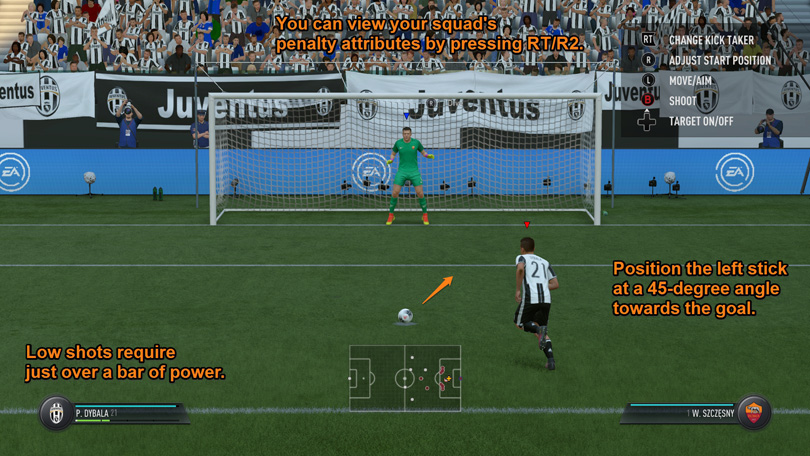
Keep in mind that a whole host of factors are at play. It’s always important to select your best penalty taker, activated by holding the RT/R2 button. Additionally, if you’re playing online (or local multiplayer), opposing keepers can sometimes guess where you’ll shoot based on your run-up. If you want to make it harder for them, aim as late as you can.
Corners
Try as you might, you’re not going to score from every corner. FIFA 17 incorporates far too many factors to make this a possibility with each attempt, but there are still a few things you can do to boost your chances.
You’ll want about two or three bars of power to get enough drive to cause chaos in the box
It’s a good idea to enlist an extra player to assist with taking the kick. Whether you use them or not, this forces an opposing defender to be dragged out of position, enhancing your odds of scoring from a cross.
The near post is a popular go-to strategy. You’ll want about two or three bars of power to get enough drive to cause chaos in the box, positioning the circular target slightly in front of the post. After locking it in place, hit the LB/L1 button to switch to a player in the box. You can then position them ready for the cross, improving your chances of getting a goal.

Keep in mind that it’s good to experiment with corners. Dribbling into the box is a preferred tactic for some, while others like to aim for short passes or back-post headers. Find a style that works for you.
Throw-ins
FIFA 17’s throw-ins are fairly basic, but provide new and improved ways to get the one-up on your opponent from the touchline.
You can still benefit from off-the-ball controls. Flicking the right stick towards one of your players switches control to them, allowing you to move freely and exploit empty space. You can then use the short or long throw accordingly, or you can even do a through pass with the Y/Triangle button.
The fake throw mechanic is brand-new to FIFA 17, and functions almost exactly the same as a fake shot. It can be activated with X then A on Xbox One, and Square then X on PS4, together with a direction on the left stick. Once you’ve learned to use it effectively, it’s a surefire way to confuse your opponent.

Another new feature in FIFA 17 is the ability to walk the touchline. It’s a self-explanatory mechanic, controlled with the left stick.
Before long, it’ll become a natural part of your game.
More FIFA 17
