Man United v Liverpool live stream: how to watch the Premier League wherever you are in the world
Man United v Liverpool live stream: how to watch the Premier League wherever you are in the world

Man United v Liverpool live stream, Sky Sports, Thursday 13 May, 8.15pm BST
English football’s biggest rivalry resumes at Old Trafford on Thursday as Manchester United host Liverpool after the game was postponed earlier this month.
Fans broke onto the pitch in protest against the Glazer family’s ownership of United when the fixture was originally scheduled on 2 May, forcing the game to be moved.
With little time left in the season, both sides have been left with a relentless fixture list, particularly United.
Ole Gunnar Solskjaer’s side have seven games in 20 days between last week’s Europa League semi-final second leg against Roma and the final of that competition on 26 May.
The Red Devils are looking to secure the runners-up spot in the Premier League, but Liverpool are still fighting to try and qualify for Europe.
Jurgen Klopp’s side beat Southampton 2-0 last time out after back-to-back draws against Leeds and Newcastle.
They will be under no illusions about the importance of taking points from their game in hand with four matches remaining.
Reaching the Champions League looks unlikely at this point, but they will be looking for a top six finish at the least.
Kick-off is at 8.15pm BST and the game is being shown on Sky Sports Main Event and Sky Sports Premier League. See below for watching details where you are.
Use a VPN to watch a Man United v Liverpool live stream from outside your country
If you’re on holiday or just simply out of the country, your domestic on-demand services won’t work – the broadcaster knows exactly where you are from your IP address. Your access to the game will be automatically blocked, which is annoying if you’ve paid a subscription fee and don't want to use an illegal, buffering stream that makes you miss another Jose Mourinho tantrum. And that's where we recommend ExpressVPN (more on which below).
All you need to do is get a Virtual Private Network (VPN) to get beyond such aggravations (assuming it complies with your broadcaster’s T&Cs). A VPN creates a private connection between your device and the internet, meaning suppliers can’t work out where you are and what you’re doing. The info going to and from is entirely encrypted.
There are plenty of options out there, including:
ExpressVPN including a 30-day, money-back guarantee
FourFourTwo’s brainy office mates TechRadar love its super speedy connections, trustworthy security and the fact it works with Android, Apple, Roku, Amazon Fire TV, PS4 and loads more. You also get a money-back guarantee, 24/7 support and it's currently available for a knockdown price. Go get it!
NordVPN with quality mobile and desktop apps
A cheaper option and almost ExpressVPN's equal when it comes to quality, too. A single subscription covers six connections, so you can use it on mobile, laptop, streaming devices and more, all at the same time.
Surfshark offers a great VPN at a fraction of the price
It's clear to see why Surfshark is top of TechRadar's best cheap VPN table – it combines an excellent product with bargain pricing, starting at £2/$2.50 a month!
How to watch a Premier League live stream in the UK
Sky Sports and BT Sport are the two main players once again, but Amazon also have a slice of the pie in 2020/21.
How to watch a Premier League live stream for American subscribers
NBC Sports Group are the Premier League rights holders, with the Peacock Premium streaming platform having 175 games exclusively over the season, with other matches split between NBCSN channel, CNBC and the over-the-air NBC broadcast channel. If you pick up a fuboTV subscription for the games not on Peacock Premium, you'll be able to watch every game.
Head back to our VPN advice so you can take advantage when you're out of the country.
How to watch a Premier League live stream for Canadian subscribers
DAZN subscribers can watch every single Premier League game in 2020/21 – and it gets better. After a one-month free trial, you'll only have to pay a rolling $20-a-month fee, or make it an annual subscription of $150.
Want in while you're out of Canada? Scroll back up and check out the VPN offers above.
How to watch a Premier League live stream for Australian subscribers
Optus Sport are offering every game of the Premier League season for just $14.99/month for non-subscribers, which you can get via your Fetch TV box and all of the other friendly streaming devices.
To take advantage while you're not Down Under, follow the VPN advice towards the top of this page.
How to watch a Premier League live stream for New Zealand subscribers
Spark Sport are serving up all 380 games – plus various highlights and magazine shows throughout the week – for $24.99 a month, after a seven-day free trial.
It's also available via web browsers, Apple/Android devices, Google Chromecast and some Samsung TVs; Apple TV and Smart TV compatibility should be coming later in the year.
Check out our VPN deals to watch when you’re not in New Zealand.
How to watch a Premier League live stream for Malaysian subscribers
Astro secured Premier League rights for three seasons from 2019/20, and have every game available for viewing.
How to watch a Premier League live stream for Singaporean subscribers
You can watch all matches live with Singtel's Sports Plus, with current non-contract deal from $49.90 a month.
For tips on how to view when you're out of the country, scroll back up for our VPN offers.
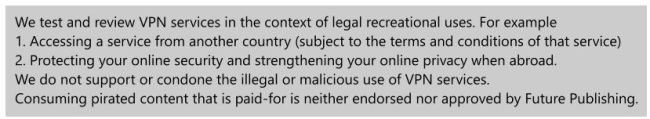
Get FourFourTwo Newsletter
The best features, fun and footballing quizzes, straight to your inbox every week.



